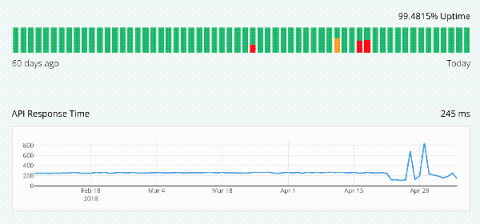Incident Response: 6 Best Practices for the Modern Enterprise
Modern organizations today are managing increasingly complex technology portfolios and pressured to deliver on innovation—all while facing far higher stakes than ever before when it comes to maintaining service performance and reliability. While these demands may seem like a paradox, many organizations have been successful in implementing processes that enable them to balance both agility and risk.