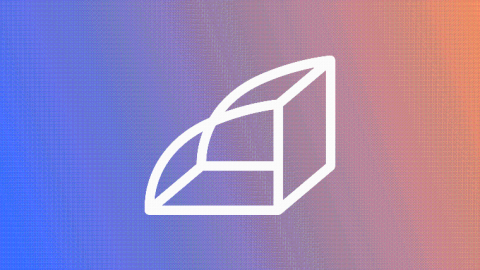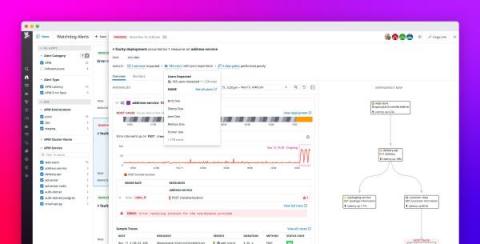Reimagining Retail Incident Response for the Holidays
The holiday season is here, and global retailers are prepared for the biggest retail event of the year. The decrease in new COVID-19 cases, coupled with a rise in vaccination rates, provides a glimmer of hope for shoppers looking to spend for friends and family. Holiday spending is expected to break previous records this year, growing up to 10.5 percent over 2020.