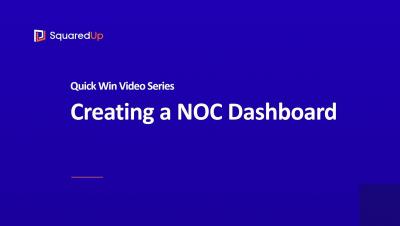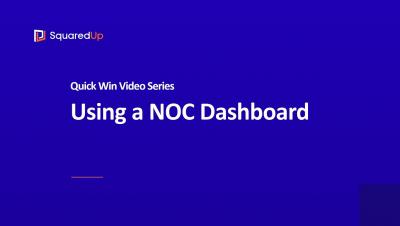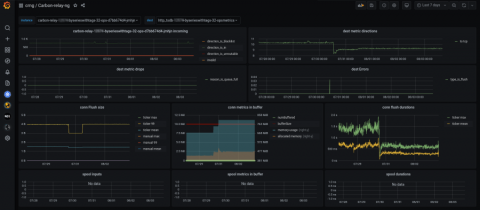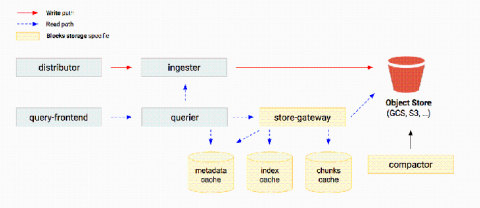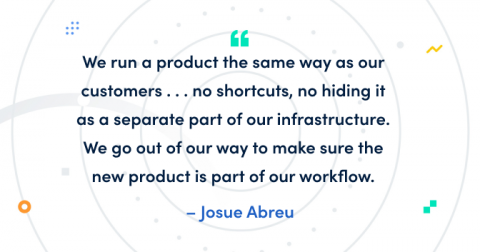Dashboards
SquaredUp for SCOM - Quick Win Video Series - Part 4: TopN Performance
SquaredUp for SCOM - Quick Win Video Series - Part 5: Dashboard Actions
SquaredUp for SCOM - Quick Win Video Series - Part 6: NOC Dashboard
SquaredUp for SCOM - Quick Win Video Series - Part 7: Using a NOC Dashboard
How to stream Graphite metrics to Grafana Cloud using carbon-relay-ng
In this post we’ll show how you can easily ship your existing Graphite metrics to Grafana’s managed metric offering using carbon-relay-ng. Carbon-relay-ng is a fast, go-based carbon-relay replacement that allows you to easily aggregate, filter and route your Graphite metrics. This post assumes you have a local carbon-relay-ng binary. You can download carbon-relay-ng binaries from the releases page and find documentation on Docker images, Linux packages, and how to build it yourself here.
How to maximize span ingestion while limiting writes per second to a Scylla backend with Jaeger tracing
Jaeger primarily supports two backends: Cassandra and Elasticsearch. Here at Grafana Labs we use Scylla, an open source Cassandra-compatible backend. In this post we’ll look at how we run Scylla at scale and share some techniques to reduce load while ingesting even more spans. We’ll also share some internal metrics about Jaeger load and Scylla backend performance. Special thanks to the Scylla team for spending some time with us to talk about performance and configuration!
Create Customized Dashboards for End to End Visibility Over Your Entire Network
How blocks storage in Cortex reduces operational complexity for running Prometheus at massive scale
Cortex is a long-term distributed storage for Prometheus. It provides horizontal scalability, high availability, multi-tenancy and blazing fast query performances when querying high cardinality series or large time ranges. Today, there are massive Cortex clusters storing tens to hundreds of millions of active series with a 99.5 percentile query latency below 2.5s.
How we're using 'dogfooding' to serve up better alerting for Grafana Cloud
At Grafana Labs, we’re big fans of putting ourselves in the shoes of our customers. So when it comes to building a product, dogfooding is a term we throw around constantly. In short, what it means is that we actually use the products we create throughout their entire life cycle. And I really mean the whole life cycle.