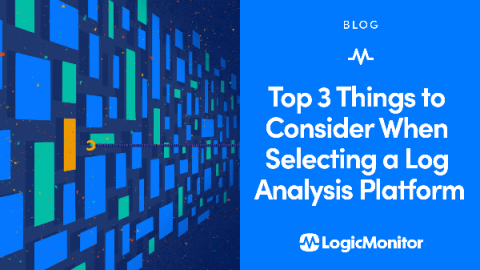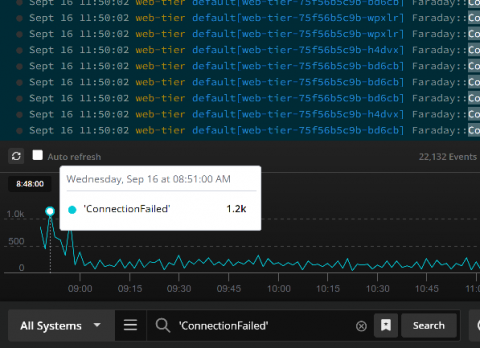Top 3 Things to Consider When Selecting a Log Analysis Platform
Effective log analysis can help you significantly reduce the time spent investigating and troubleshooting incidents. With the many different log analysis platforms available, it can be overwhelming to choose and difficult to know what to look for. In this short guide, we’ll share the top three things you should consider when selecting a log analysis platform for your business.