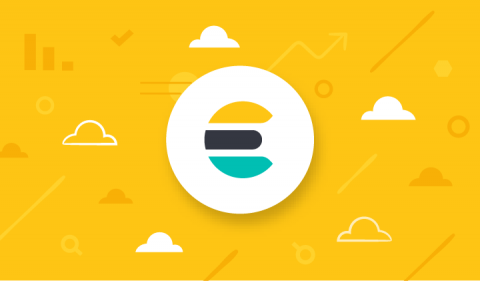LogDNA Best Practices
We examined best practices for logging in a prior series. However, how can you apply those best practices in real life? Let’s dive into how you could use LogDNA in an opinionated manner to utilize best practices to bring value to your DevOps-focused projects. How can we ensure we follow best practices and keep our logs secure and compliant as noted in the previous series? Let’s pretend we’re setting up centralized log management with LogDNA for a new team and project.