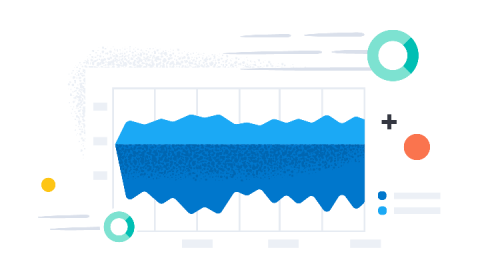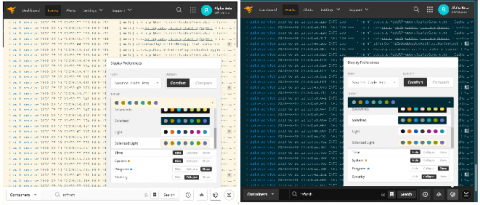Monitor Containerized Deployments on AWS Bottlerocket with Splunk
We are excited to partner with AWS in launching AWS Bottlerocket, a container optimized operating system. Bottlerocket gives DevOps teams speed, efficiency and security in containerized environments.