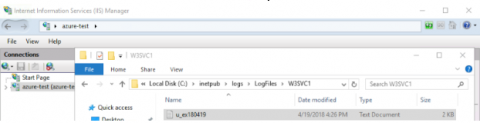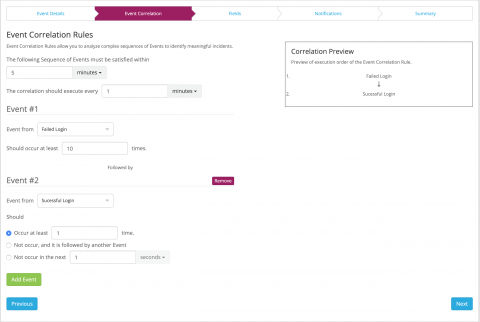Monitoring RabbitMQ with the ELK Stack and Logz.io Part 1
RabbitMQ is an open source message broker that was built to implement AMQP in 2007, and over the past twelve years has grown to include HTTP, STOMP, SMTP and other protocols via an ever growing list of plugins.