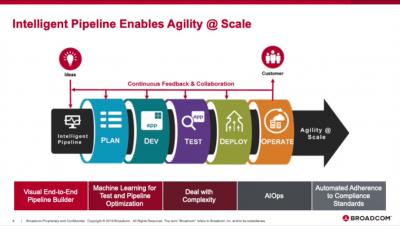How to Transfer an Asset in Asset Infinity
In this video, we will show you how to transfer an asset. This feature allows you to transfer single or multiple assets First, select the asset that needs to be transferred, further click on the transfer asset button. A pop-up form will open up with details of the asset such as asset code, name, department, current owner and condition will be displayed on top of the pop-up form. Now you should enter the transfer details. Select the transfer status like in use or in stock. The status options can be managed from application settings.