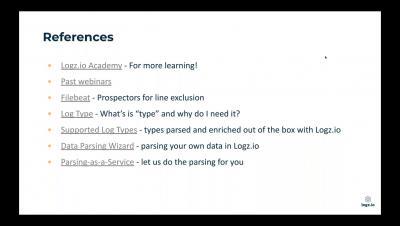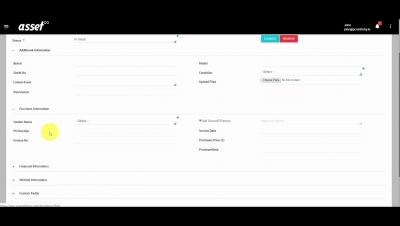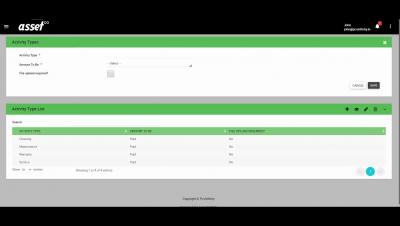Kubernetes as Abstraction
While developers see and realize the benefits of Kubernetes, how it improves efficiencies, saves time, and enables focus on the unique business requirements of each project; InfoSec, infrastructure, and software operations teams still face challenges when managing a new set of tools and technologies, and integrating them into existing enterprise infrastructure. This is especially true for environments where security and governance requirements are so strict as to come into conflict with the cloud-native reference architectures.