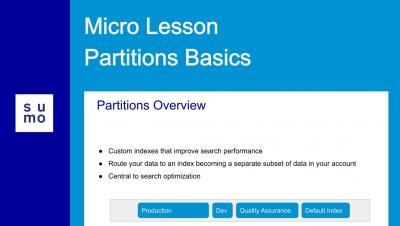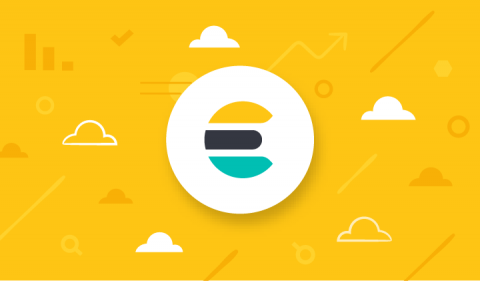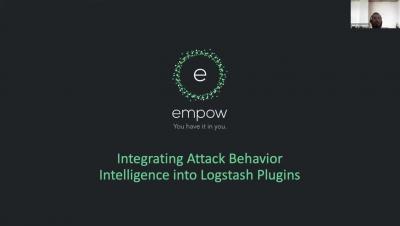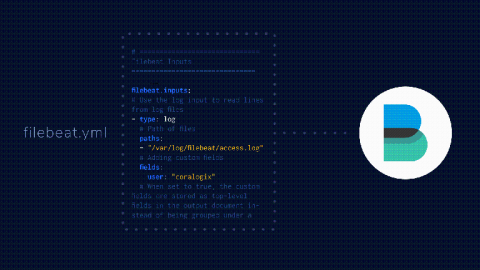Operations | Monitoring | ITSM | DevOps | Cloud
Logging
The latest News and Information on Log Management, Log Analytics and related technologies.
New on Elastic Cloud: Self-service subscriptions, in-place configuration changes
We’re pleased to introduce you to the latest Elastic Cloud features and functionality. Grab a cup of your favorite beverage and five minutes, and let’s dive in.
Integrating Attack Behavior Intelligence into Logstash Plugins
DevOps Toolchain Explained: What Is & How to Create One. Choosing Between Buying or Building Your Own Tools
Over the past few years, we’ve seen an almost obsession with developing and adopting CI/CD tools throughout the DevOps community. There are thousands of “how-to’s”, “top x tools”, and “tool x vs tool y” type articles, and it has gotten to the point where it’s quite difficult to figure out how and which one to pick as your own.
Monitoring Zoom Metrics from Your Machine with Logz.io
Like everyone else, my life for the last few months has become a never-ending stream of video calls. With Zoom calls, and the occasional Skype, Google Meet, or Microsoft Teams, becoming the norm I’ve noticed that the fans on my Macbook have been kicking in and sounding like a tiny jet trying to take off.
Audit Trails Are Critical for Tracking Network Activity
Logging Best Practices Part 1 - Priority Number 1
Isn’t all logging pretty much the same? Logs appear by default, like magic, without any further intervention by teams other than simply starting a system… right? While logging may seem like simple magic, there’s a lot to consider. Logs don’t just automatically appear for all levels of your architecture, and any logs that do automatically appear probably don’t have all of the details that you need to successfully understand what a system is doing.
The Splunk App for Infrastructure: Getting Started with Metrics & Logs Together for Easy Infrastructure Monitoring
If I asked you to describe Splunk, you’d likely reply with something about it being really good (the best!) at gathering and searching logs. You’re right! But while that’s true, you may not know Splunk is also tops at gathering and analyzing metrics. Putting the two together is very powerful; logs (events, more generically) and metrics go together like cookies and milk!
Cognitive insights | Logz.io
Filebeat Configuration Best Practices Tutorial
In this post, we will cover some of the main use cases Filebeat supports and we will examine various Filebeat configuration use cases. Filebeat, an Elastic Beat that’s based on the libbeat framework from Elastic, is a lightweight shipper for forwarding and centralizing log data. Installed as an agent on your servers, Filebeat monitors the log files or locations that you specify, collects log events, and forwards them either to Elasticsearch for indexing or to Logstash for further processing.