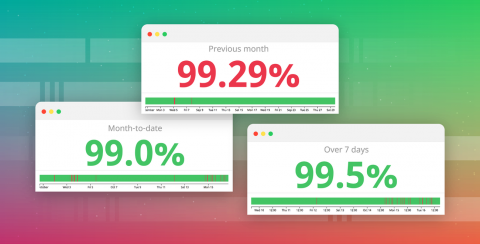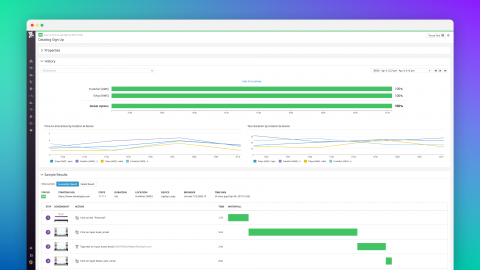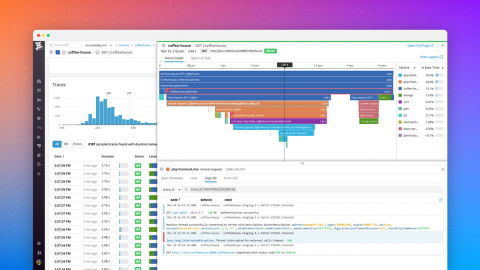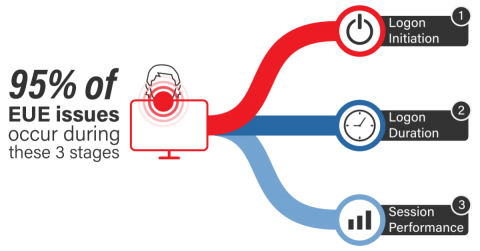Track the status of your SLOs with the new monitor uptime and SLO widget
Service level objectives are an important tool for maintaining application performance, ensuring a consistent customer experience, and setting expectations about service performance for both internal and external users. We are very pleased to announce the availability of a new monitor uptime and SLO widget that makes it simple to monitor the status of your SLOs and communicate that status to your teams, executives, or external customers.