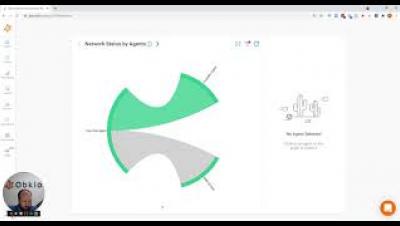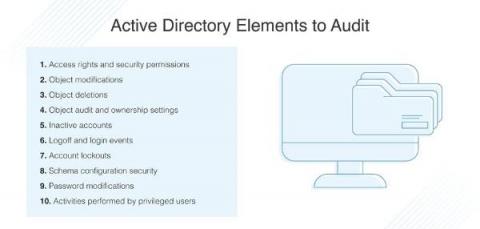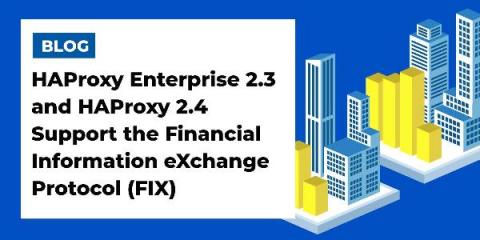Operations | Monitoring | ITSM | DevOps | Cloud
Networks
The latest News and Information on IT Networks and related technologies.
Auvik and TruMethods: Operational Excellence: Learn How to Be a World Class IT Service Provider
Best 7 Automated Network Diagram Software + Guide
What Is a Network Diagram?
HAProxy Enterprise 2.3 and HAProxy 2.4 Support the Financial Information eXchange Protocol (FIX)
A floor of commotion bustling with people holding phones and shouting out purchase and sell orders, some using hand signals to communicate over the noise. This was a common scene on Wall Street in the 1980s. Nowadays, transactions happen at the push of a button with traders sitting directly in front of a computer. In fact, the computer has made it possible to automate the buying and selling of securities, leading to an era of high-frequency, algorithmic trading.
How To Monitor Network Performance for Microsoft Teams, Office & Azure
Use Nmap for faster discovery in Cloud Migrations
When starting a cloud migration project, one of the most important and often challenging parts is to have an accurate understanding of what you are trying to migrate. Over time, companies start new projects, which means creating new infrastructure, adding servers, databases, etc. This is a normal part of the development cycle. However, despite best efforts, inventories get out of sync.
Pittsburgh Penguins Trade Up To High Availability with HAProxy Enterprise Load Balancer
The Importance of Network Documentation
Unraveling open port threats and enhancing security with port scanning tools
From exposing your network vulnerabilities to becoming a passageway for intruders, open ports can pose several risk vectors that threaten your network’s confidentiality, integrity, and availability. This is why it’s a best practice to close your open ports. To tackle the risks introduced by open ports, network admins rely on port scanning tools to identify, inspect, analyze, and close open ports in their networks.