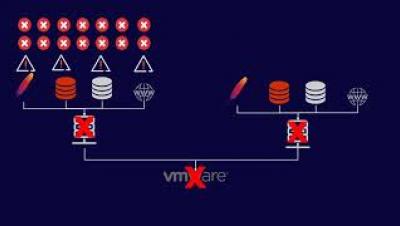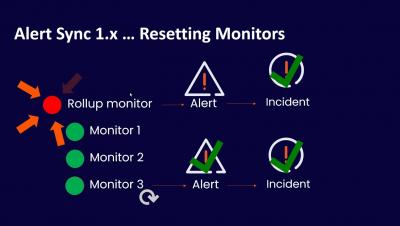Operations | Monitoring | ITSM | DevOps | Cloud
SCOM
The latest News and Information on Service Center Operations Manager and related technologies.
Cookdown Alert Sync in 3 mins
Cookdown Alert Sync 2 0 Release Webinar 3-Dec-2020
Alert Sync 2.0 is here!
Alert Sync converts critical Alerts into actionable Incidents using real-time, two-way synchronization. This seamless integration of SCOM and ServiceNow, creates the perfect partnership between Alerts & Incidents, so you can successfully manage them throughout the lifetime of an issue. Gone are the days of scripting, we've baked all this into our new features, saving you time & optimizing incident management, with our cool new features.
What's the best way to create ServiceNow Incidents from SCOM?
If you have ServiceNow and SCOM you will want to integrate these tools to ensure they deliver maximum value for your business. There are four key benefits of creating ServiceNow incidents from SCOM: 1) Increase value of existing infrastructure monitoring tools by consolidating information and integrating them with connectors. 2) Understand root cause of the problem and reduce Mean Time to Repair (MTTR) by transforming incidents into actionable alerts.
Get the full picture with SquaredUp's ServiceNow Tile (Part 2)
As a systems admin, chances are you’ve got a whole host of monitoring tools and data sources to keep track of: ServiceNow, SCOM, Splunk, Solarwinds, plus your APM and CI/CD tools too. With SquaredUp, you can get a single pane of glass, surfacing your ServiceNow ITSM data alongside data from these other techstacks too! For an introduction on how to get the full picture of your ServiceNow data, head over to Part 1 of our ServiceNow Tile blog series.
3 Major Issues Caused by SCOM for IT Professionals
The energy last year at the Microsoft Management Summit was just incredible, and the new release of SCOM seemed to be really impressive…At first glance. SCOM is still the same. It’s powerful. It can manage many different capabilities and it’s a part of the System Center suite.
5 Stars on Gartner for Microsoft 365 Digital Experience Monitoring
IT executives, operators, and administrators can quickly assess end-user availability and performance experience based on Microsoft 365 services’ critical data from end-to-end monitoring. This eases their day-to-day tasks by reliable reporting data, troubleshooting information, and end user experience for their Microsoft 365 services.
What is a single pane of glass?
There’s a new Azure agent in town – Azure Monitor Agent (AMA). I hear you saying, “Wait, aren’t there already enough Azure agents? So why another new agent?” A very valid question! Indeed, there are already a few Azure monitoring agents: the Log Analytics Agent, the Diagnostic Extension agent, and the Telegraf agent (and also the Dependency agent if you want to count it separately).
Set up Availability Monitoring from the End Users Perspective
A recurring theme of modern monitoring tools is that they focus on the user, not the systems. To put it another way, while monitoring your infrastructure is essential, it matters more when your customers can’t interact with your application. That would mean lost sales, lost time, unhappy people – and unfortunately for us, unhappy people like to share how grumpy they are. It’s bad for business! But that’s why we’ve made Availability Monitoring in SquaredUp.