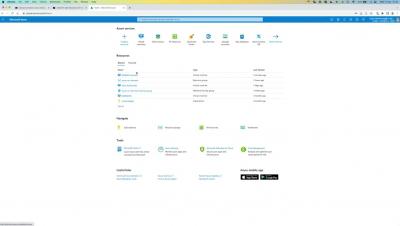Endpoint Security: 8 Best Practices
Endpoints are the doorways to your organization’s data, resources, and other critical information. Unfortunately, cybercriminals are well-aware of these “doorways,” and often use endpoints as entryways for their cyberattacks. Today, the average enterprise uses and manages around 135,000 devices, and this number continues to grow every year. This means that organizations, now more than ever, need to protect their vulnerable endpoints.