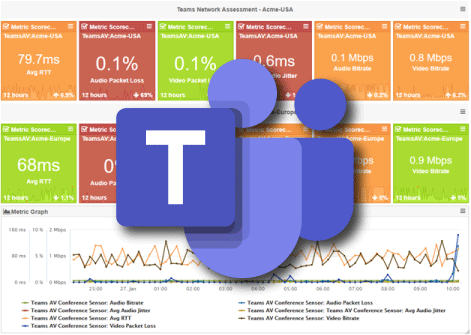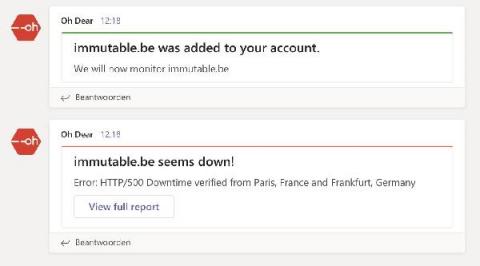Operations | Monitoring | ITSM | DevOps | Cloud
Office 365
Microsoft Teams Optimization for a Remote Workforce
Microsoft Teams is everywhere. Not surprisingly, during the pandemic, the number of daily active users for Teams increased to 75 million in 2020. More and more people are WFH and companies are becoming virtual. Personal meetings are fading now, and Teams poises to become the next best collaboration tool. According to a Riverbed study, 64% of US employees are now working from home because of the Covid pandemic. In turn, Microsoft Teams optimization has become a critical topic for Operations and Network personnel.
Microsoft Teams notifications now available in Oh Dear
We've added Microsoft Teams notifications to Oh Dear for uptime, certificate, performance and broken links alerts!
Frequently Asked Questions | Vol 2
In an industry where technological evolution is commonplace, it’s easy to get lost in a sea of terminology and acronyms. It’s important to establish a solid foundation of understanding. In the second installment of our ‘Frequently Asked Questions’ series, we tackle issues related to effective monitoring, speed, and performance related to Microsoft 365 services.
ServiceNow and Microsoft power virtual agent collaboration on Teams for the new distributed world of work
On-demand collaboration happens fast nowadays. Service agents, from IT, HR and other departments, need to collaborate quickly to resolve employee needs before they become larger issues. Great employee experiences demand end-to-end integration and execution at scale. No longer a nice-to-have, productive collaboration has become essential for business continuity and enterprise resilience, as some workers start to return to the physical workplace.
Exoprise Receives Awards in TechGenix Product Review
How to Analyze and Manage User Access Rights for Microsoft Teams
Microsoft Announces Improvements in File Upload Limits for OneDrive
In July of 2020, Microsoft announced that it was improving its upload file size limit from 15GB to 100GB for all OneDrive users. Now, the company has released an even bigger update – as OneDrive users are now able to upload files up to 250GB in size. Support for this new upgrade, which will also affect Microsoft Teams and SharePoint users, began its rollout in January.