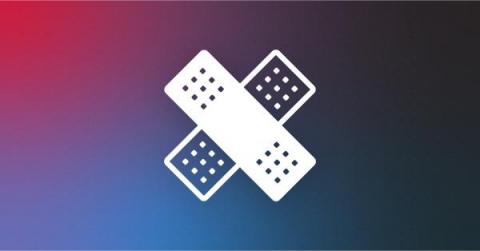Stop putting off patching!
Let's face it: no one likes patching. When I was a practitioner, we always put off patching until it was absolutely necessary. Until a business need – such as updating an application version or support ending for a version – arose, we didn't patch because "If it ain't broke, don't fix it." We all know this is a bad practice; let's remind ourselves why. The longer a system goes without being patched, the more changes will accumulate.