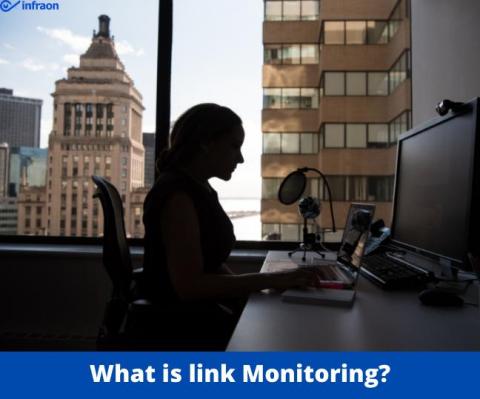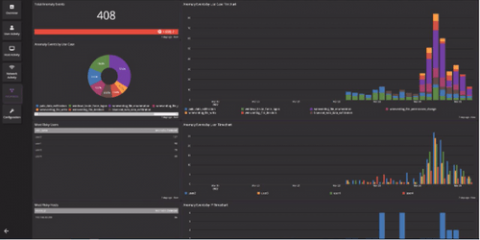Operations | Monitoring | ITSM | DevOps | Cloud
Latest News
Cove Data Protection for Microsoft 365 Surpasses One Million Unique Users
Regex 101 for Network Admins
What to look for in a Windows network monitoring tool
Monitoring the Windows devices in a network is difficult yet essential since the devices are tasked with the critical functioning of the network. The challenges and complexity increase multi-fold for an enterprise network because each device is associated with many events, services, and processes that must be monitored to ensure the hassle-free operation of both the devices and the network. The devices should be monitored constantly by a network monitoring tool.
How to monitor nginx in Kubernetes with Prometheus
nginx is an open source web server often used as a reverse proxy, load balancer, and web cache. Designed for high loads of concurrent connections, it’s fast, versatile, reliable, and most importantly, very light on resources. In this article, you’ll learn how to monitor nginx in Kubernetes with Prometheus, and also how to troubleshoot different issues related to latency, saturation, etc.
Centralized Log Management for Network Monitoring
It’s been a long few years for your IT department. In the span of one month, you had to make sure that all employees and contractors could work remotely. This meant giving everyone access to all cloud resources and ensuring uptime. Then, you needed to start securing access. Now, you need to shore up all your security as the phrase “zero trust architecture” has recently entered conversations with leadership.