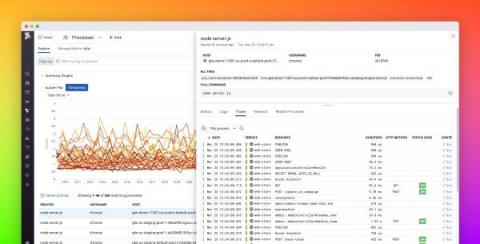Operations | Monitoring | ITSM | DevOps | Cloud
Latest News
Kemp Flowmon ADS and Check Point Integration: Automated incident detection and response
We have recently published a script for the integration of the Anomaly Detection System (ADS) with a Check Point firewall. This ensures automated threat detection and response where attackers are blocked from accessing the network resources and causing even further harm. The previous integration with Fortinet describes a way of stopping the attacker at the perimeter. The following use case is largely the same, except with a Check Point firewall instead.
3 tips to enhance remote access security
As managed services provider (MSP) technicians know, remote access gives an authorized user the ability to enter another user’s computer or network through a network connection. This access is often established via a remote desktop protocol (RDP), which is a network communications protocol from Microsoft® that is specifically designed for remote management.
DX NetOps Network Monitoring Software Helps Reduce Noise and Increase Efficiency with New Event Filters
DX NetOps 21.2 network monitoring software continues to innovate and improve the scale, speed, and simplicity of network operations with a focused set of high-value features and capabilities. The latest release of Broadcom’s DX NetOps 21.2 network monitoring software delivers expanded capabilities to monitor and assure your software-defined networking (SDN), and network functions virtualization (NFV) deployments.
Boosting performance with network monitoring solutions
Technological advances and emerging networking concepts are constantly shaping our IT infrastructure. Networks are no longer limited to traditional networking constraints such as its static nature, but are continually evolving to improve efficiency by spanning across wired, wireless, virtual, and hybrid IT environments. This IT evolution drives organizations to advance digitally and support computational requirements to meet their business objectives.
AWS EC2 Service Discovery with HAProxy
AWS Auto Scaling groups are a powerful tool for creating scaling plans for your application. They let you dynamically create a group of EC2 instances that will maintain a consistent and predictable level of service. HAProxy’s Data Plane API adds a cloud-native method known as Service Discovery to add or remove these instances within a backend in your proxy as scaling events occur. In this article, we’ll take a look at the steps used to integrate this functionality into your workflow.
SAN Performance Monitoring
A Storage Area Network (SAN) is a specialized, high-speed network that provides block-level network access to storage. SANs are typically composed of hosts, switches, storage elements, and storage devices that are interconnected using a variety of technologies, topologies, and protocols. Each computer on the network can access storage on the SAN as if they are local disks connected directly to the computer.
Troubleshoot faster with process-level app and network data
When responding to an incident, you need to quickly find the scope of the issue so you know which teams to notify and which parts of your system to investigate next—before your end users are affected. But as multiple processes use resources on each of your hosts, and interact in unexpected ways, it can be difficult to know exactly what is causing an issue—especially if those processes are running off-the-shelf software.
5 things you can do to improve your customer support (part 2)
From my previous blog, I’m going to continue the list of five things you can do to improve your technical service delivery to your customers (if you didn’t read the last post, you can catch up on what you missed here (link)). In the following three points, I focus on the role automation can play.