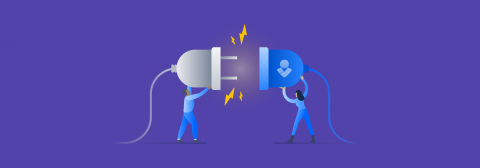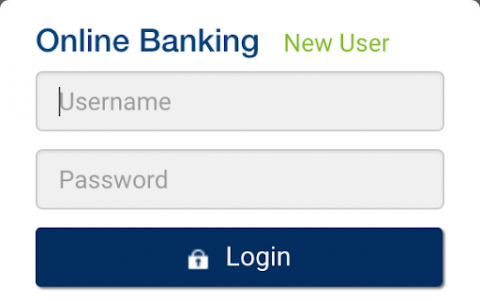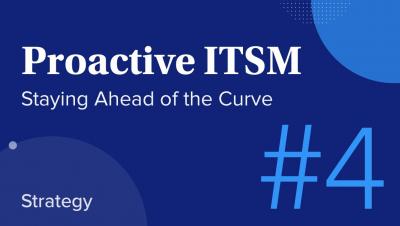Rethinking UX for AI-driven Alerting
I’ve been designing monitoring tools for almost 10 years now, and in that time a lot has changed. The infrastructure we build software on, for example, has been transformed multiple times—moving first from physical hosts to VMs in the cloud, then from VMs to containers, and now from containers to serverless and cloud service-based infrastructure.