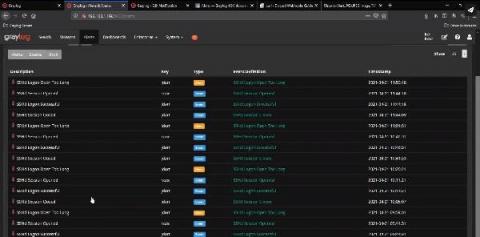4 Major Capabilities of Automated Incident Management
Automated incident management ensures that critical events are detected, addressed and resolved in a fast, efficient manner. Automation allows incident management tools to integrate with each other and fosters instant communication across the systems. Automation tears down barriers across IT operations (ITOps) teams and ensures all departments are on the same page. Teams gain full visibility into incident status to verify that incidents are addressed by the relevant groups.