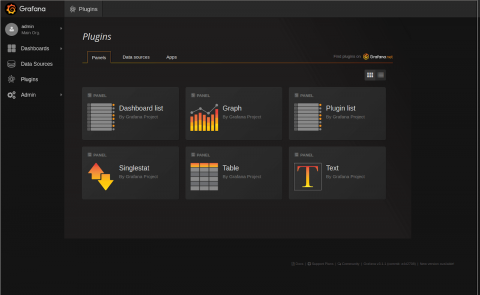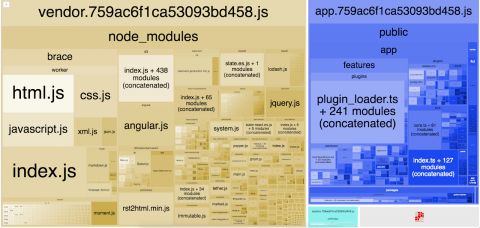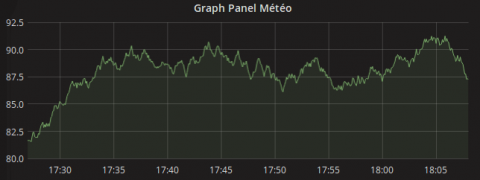How We Differentiate Grafana Enterprise from Open Source Grafana
We are building Grafana Labs to be a sustainable open source company. In addition to maintaining the open source project and community around Grafana, we offer paid products that help make that possible. Grafana Enterprise was introduced over a year ago and adds features needed by enterprise-level organizations. In this blog post we’ll discuss some of those features and how we decide what goes into Grafana Enterprise.