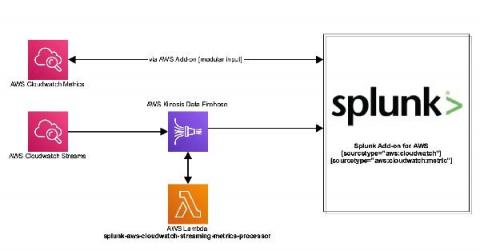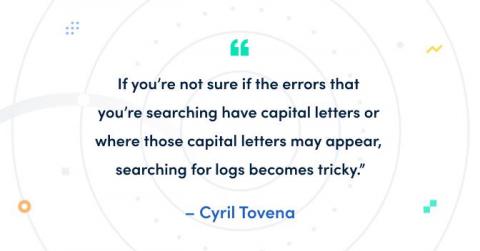Debugging with Dashbird: Lambda not logging to CloudWatch
Lambda not logging to CloudWatch? It’s actually one of the most common issues that come up. Let’s briefly go over why this problem needs to be solved. CloudWatch is the central logging and monitoring service of the AWS cloud platform. It gives you insights into all the AWS services. Even if you can’t deploy and test serverless systems locally, CloudWatch tells you what’s happening to them.