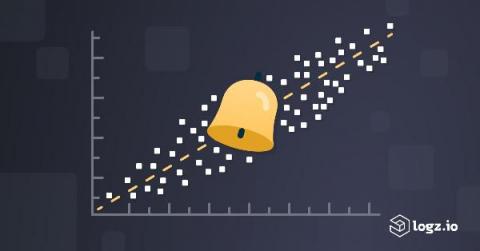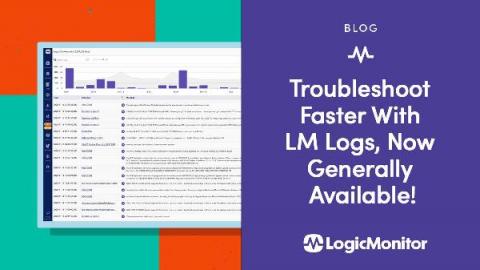Highlight Critical Security Attacks with Logz.io's New Alerts Correlation
The ever-evolving cloud-native landscape creates constantly changing attack surfaces. As a result, teams implement a whole suite of security tools to identify large varieties of vulnerabilities and attacks, as well as monitor more logs than ever to find malicious activity. But monitoring so much information can cause a barrage of notifications and alerts. Even if you’re identifying real security threats, it can be impossible to know where to start and where to focus.