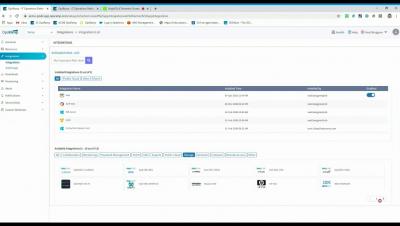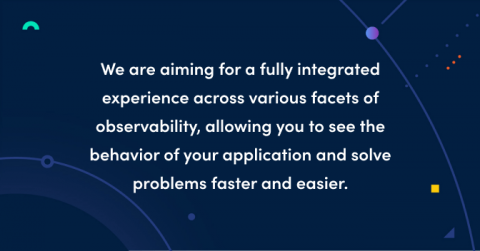Synthetic Monitoring vs. APM Stack Trace Tools
The complexity of an application’s digital architecture is increasing dramatically every day. In an era of cloud infrastructure, the goal is to integrate all your web services into one place: CDN, DNS, third-party API services, QA tools, analytics tools, and any other component you can think of, are working with each other to make your services function. With so many components in place for an application to run, each one of these behaves like its own black box within your IT infrastructure.