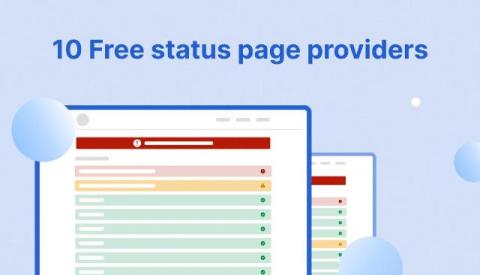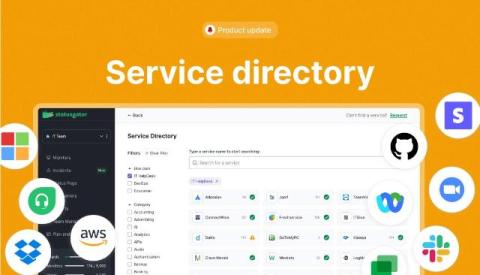Issue reports and early warning signals: Now in Beta
We are excited to announce a new enhancement to our platform that will further empower you to stay ahead of potential issues. You can now report an issue for services directly from your StatusGator admin dashboard. Help out other teams who might be experiencing downtime by reporting unpublished issues. These crowdsourced issue reports are one of the datapoints that power our new Early Warning Signal alerts.