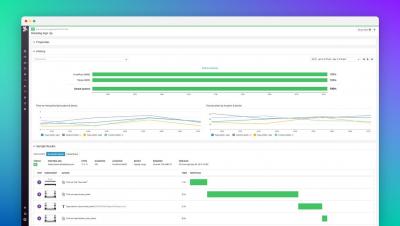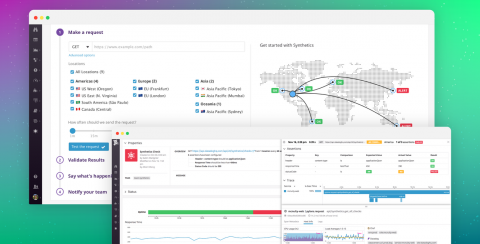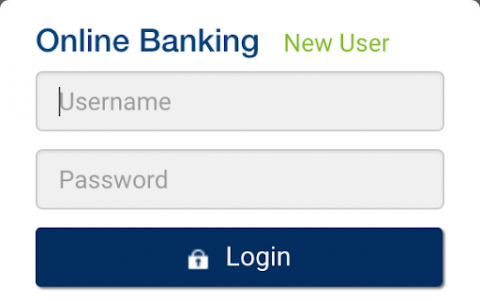Operations | Monitoring | ITSM | DevOps | Cloud
Synthetics
Stack Trace Monitoring: Gaps in Measuring the User Experience
Our digital world is evolving and advancing at an unimaginable pace – and so are the expectations of end users. Momentum is everything in today’s united world, and having a poor performing website or application will likely result in the confidence of your products and services. And worse yet, any dissatisfaction perceived from the user will also likely result in them going straight to your competitor. This is an immediate impact on your revenue, brand, and customer confidence.
Synthetic Monitoring vs. APM Stack Trace Tools
The complexity of an application’s digital architecture is increasing dramatically every day. In an era of cloud infrastructure, the goal is to integrate all your web services into one place: CDN, DNS, third-party API services, QA tools, analytics tools, and any other component you can think of, are working with each other to make your services function. With so many components in place for an application to run, each one of these behaves like its own black box within your IT infrastructure.
Synthetic Monitoring vs. Real User Monitoring for Application Performance Management: Pros and Cons
It is no longer sufficient for IT operations teams to monitor resources like CPU, memory and disk utilization. The success of any IT initiative these days is measured based on user experience. Irrespective of the type of application in question – whether email, Citrix/VDI, SAP, web application – application availability and response time are key measures of user experience. Application outages not only affect users, they can also impact the business.
Introducing Browser Tests
How Synthetic Monitoring Can Help Citrix Admins Go From Reactive to Being Proactive
Introducing Datadog Synthetics
Datadog is pleased to announce the availability of Synthetics, a whole new layer of visibility on the Datadog platform. By monitoring your applications and API endpoints via simulated user requests, Synthetics helps you ensure uptime, identify regional issues, track application performance, and manage your SLAs and SLOs. By unifying Synthetics with your metrics, traces, and logs, Datadog allows you to observe how all your systems are performing as experienced by your users.
Browser Automation: Using the Gmail API to Retrieve MFA Codes
In a separate article, we introduced the concept of performing synthetic transactions with LogicMonitor to ensure website services are up and running correctly. It may be necessary to authenticate with a website before you can fully monitor it, and authentication may require presenting an MFA code that has been delivered via email. Let’s take this a step further and incorporate an MFA (Multifactor Authentication) Challenge.
Preparing for Browser Automation by Using Web Developer Tools to Identify HTML Elements
In a separate article, we introduced the concept of performing synthetic transactions with LogicMonitor. An obviously crucial step of that process is actually scripting the automation. You can have all the right automation tools installed but how do you get started with the actual script? This article will help illustrate some of the preparation needed for developing a browser automation script.
An Introduction to Executing Synthetic Transactions with LogicMonitor
Synthetic transactions facilitate proactive monitoring of online business services such as e-banking and e-commerce. They not only monitor existing services but can be used to simulate and test the quality of future user interactions with services. LogicMonitor includes Website Checks out-of-the-box but did you know that Scripted DataSources can be used to extend website monitoring into synthetic transactions?