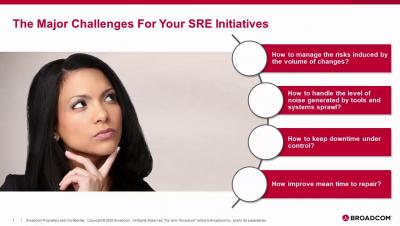Operations | Monitoring | ITSM | DevOps | Cloud
Automation
The best of the PowerShell Gallery, right in your PE Console
PowerShell DSC might be the new kid on the block when it comes to configuration management, but it's certainly not lacking in power. DSC resources offer unprecedented hooks into the Windows operating system and provide straightforward configuration functionality that will make your Unix coworkers green with envy. It's a shame it's not easier to use….
Automating incident response with Relay and PagerDuty
How Automation Helps The Site Reliability Engineer
Automation and changing needs, featuring Forrester
In an ever-changing world, the future of work is changing as well, and it has accelerated some areas of automation that we were already moving toward. I sat down with our guest speaker, Leslie Joseph, Principal Analyst Serving Application Development and Delivery at Forrester Research, for a webinar to discuss these questions and get a better understanding around how automation plays an important role in supporting companies through crises and preparing them for an uncertain future.
Building Momentum with a Gold Stevie and Highest Ranking in AIOps Market Analysis
We are super excited this week to celebrate not just one but two major accolades: winning a Gold Stevie Award and achieving the highest ranking in every category of EMA’s new AIOps Radar Report. Resolve won the Gold Stevie in the Digital Process Automation Business Technology Solution category, which recognizes the best solutions for automating complex workflows and digital business processes.
Want to strengthen cybersecurity? Start by improving your discovery process
In today's world, the need for organisations to have comprehensive cybersecurity solutions in place has never been greater. New vulnerabilities are exposed on a daily basis, and data breaches pose not only monetary but reputational risk.