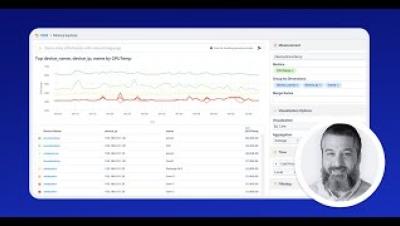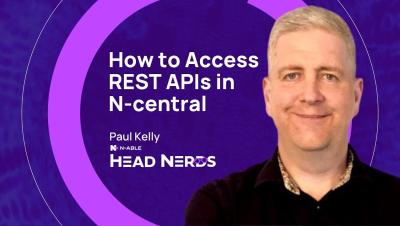GitKraken Client Tutorial: Create a Workspace
Group your repos together in a Workspace! It's only by uniting your repos that you can see what's happening with your branches, find what's in progress, or perform multi-fetch, multi-pull, or multi-clone actions.