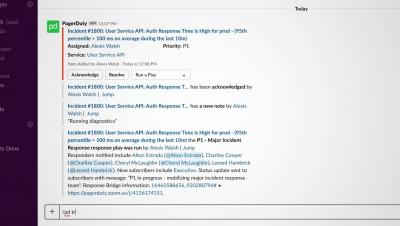Operations | Monitoring | ITSM | DevOps | Cloud
Alerting
What's changed in status page design?
Read the details on what's new in the design and we have news on 4 more StatusHub feature updates.
Announcing General Availability of PagerDuty's Slack Integration
When PagerDuty’s VP of Product Management Rachel Obstler announced the beta version of our new Slack integration in April in her “Anticipating, Monitoring, and Managing Incidents via Slack” panel at Slack Frontiers, we expected significant interest in the integration among our customers.
Open Source can be a silver bullet, but your application might be a werewolf
I was reminiscing about an incident that happened at a past job with an old co-worker. You know the one, the one where you installed a library that makes some task of yours simple, only to reveal the library makes things worse. This incident in particular involved the way that images served out of our Ruby on Rails application, and the library that made it possible to “easily resize before serving” them.
International Diamond Mining Organization Adopts OnPage
Fostering blamelessness at the workplace
An integral lesson every business (of any size) learns is that failure is inevitable at some point in the production cycle. There might be times where things go haywire at critical junctures sending teams scrambling to rectify the root issue and reinstate service. The underlying causes are often many and varied especially in large scale systems with complex architecture and interdependence.
RESOLVE for Network - VoIP Performance Incident
Service-Based vs. Team-Based Approach: Which Is Better?
How is the incident response process set up at your organization? At PagerDuty, our approach is to holistically look at your infrastructure, your customer-facing applications, and your products. We distinguish these by describing these items as “services” that roll up to and make up a “business service.” This setup allows teams to better manage these services so that when incidents do happen, responders can gain context much faster. But how?
Tips for Modern NOCs - Easing the Pain of Ticket Creation
Manual ticket creation can often be a pain. It’s difficult enough handling the barrage of alerts coming in, let alone opening tickets and copy/pasting their details into these tickets. In this post – we discuss a simple way to ease this pain, and share a video on how to do it.
September 2019 Update: Improved assigning of categories
Our September update improves the assignment of categories to Signl alerts, hence the enrichment and routing of alerts to the right people. Until now, a ‘Services & Systems’ category was assigned to a Signl alert, if at least one of the entered keywords was found in the event content or text delivered to SIGNL4 by email or webhook. This basically represents a logical ‘OR’ operator for this keywords search.