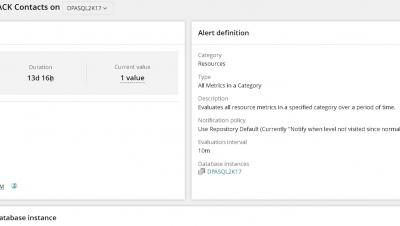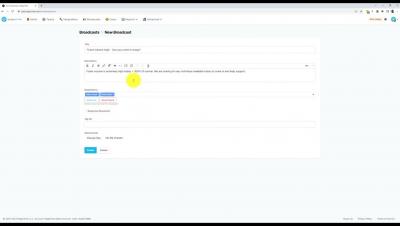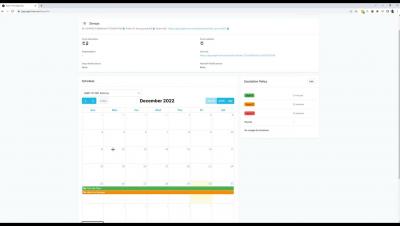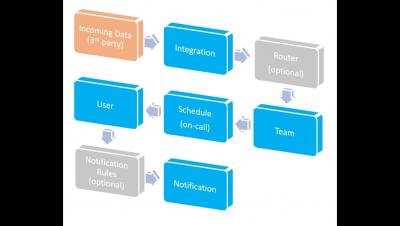Operations | Monitoring | ITSM | DevOps | Cloud
Alerting
Critical Metrics and Alerts in the Continuous Delivery Process
Continuous delivery is a software development approach in which code changes are automatically staged for production release. A foundation for modern application development, continuous delivery extends continuous integration by automatically deploying code changes to test and production environments after the build phase. When properly implemented, developers have deployable build artifacts that have passed a standardized testing process and can be deployed to environments as needed.
PagerTree Broadcasts
PagerTree Routers
PagerTree Notification Rules
Best practices to prevent alert fatigue
As your environment changes, new trends can quickly make your existing monitoring less accurate. At the same time, building alerts after every new incident can turn a straightforward strategy into a convoluted one. Treating monitoring as a one-time or reactive effort can both result in alert fatigue. Alert fatigue occurs when an excessive number of alerts are generated by monitoring systems or when alerts are irrelevant or unhelpful, leading to a diminished ability to see critical issues.