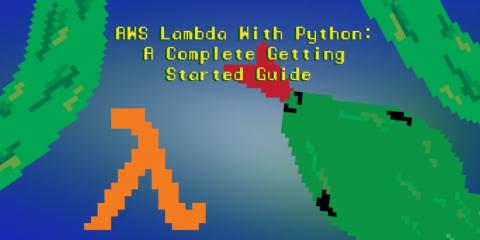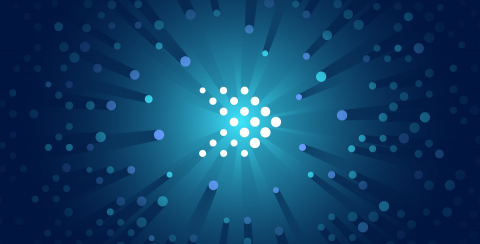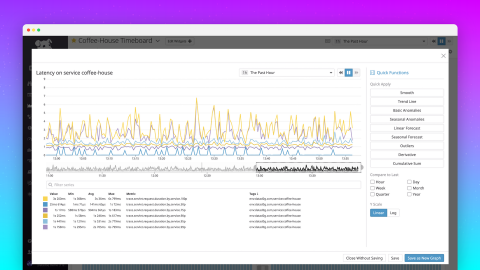A Look Inside GitLab's Public Dashboards
There are transparent companies – and then there’s GitLab. “GitLab is a ridiculously transparent company,” said Ben Kochie, a Staff Backend Engineer for Monitoring at GitLab. “When GitLab has a database outage, we live stream the recovery on YouTube.” GitLab has the same bare all approach to its metrics. “All of our Prometheus metrics are available on a public Grafana dashboard,” Kochie told the crowd gathered at GrafanaCon.