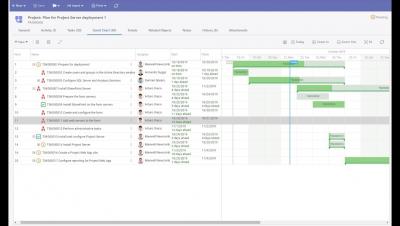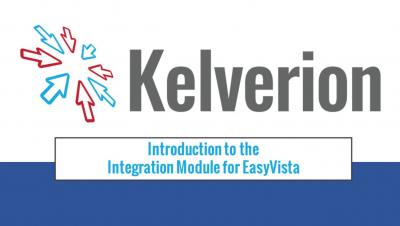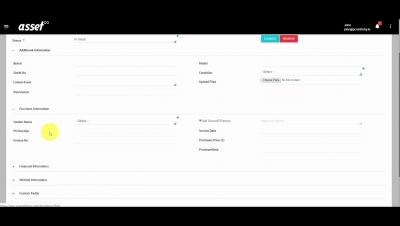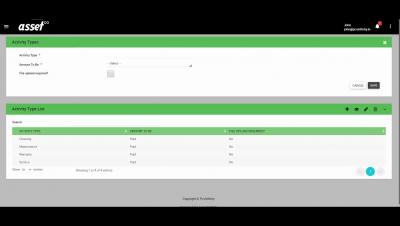Operations | Monitoring | ITSM | DevOps | Cloud
ITSM
The latest News and Information on IT Service Management, Service Desk and related technologies.
ServiceDesk Plus introduces IT Release Management
We’re proud to announce the latest feature in ServiceDesk Plus Cloud: IT Release Management. This new capability helps you build, test, and deliver IT software releases with minimal risks and greater transparency.
Introduction to the Integration Module for EasyVista
Motadata ITSM Tool - A Short Overview
How to Add Assets in Asset Infinity
How to Schedule an Activity in Asset Infinity
How to Transfer an Asset in Asset Infinity
Have it Your Way - Detailing the New ServiceNow CMDB Release and Auto Balanced Collectors
Earlier this year we announced the official LogicMonitor - ServiceNow CMDB App, and it’s been exciting to see how quickly our customers are adopting the feature-rich integration. As with most workflow integrations across the LogicMonitor ecosystem, the CMDB App was built with customization in mind.
Simple DateTime checks with ServiceNow Script Includes
I can’t remember the exact reason I created this script include, but after finding it figured I’d draft up a couple quick examples as the logic could be expanded to other checks, plus, I might need it again one day so its good to have on hand. The script include detailed below creates a new class type in ServiceNow that can be used both from the client-side with Ajax, and from the server-side as a simple object call.
Getting Related Record Data on ServiceNow Forms
Sometimes a case comes up where you need to lookup further information on the active record, via is referenced records. ServiceNow makes it pretty painless with the g_form.getReference method, which uses a callback to keep from blocking the rest of your script. The example I have below, and on our GitHub repo, uses getReference in a Client Script as a way to notify uses if they are setting the owner of a CI as an inactive user.