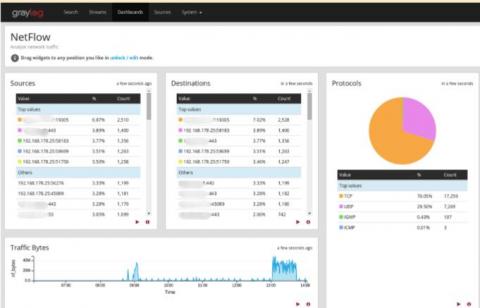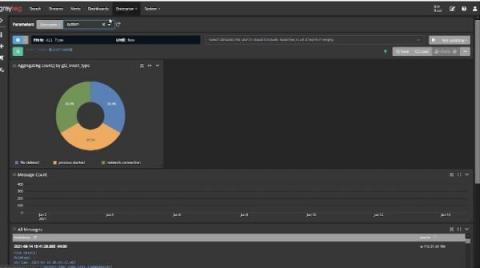Understanding Log Management: Issues and Challenges
Log messages - also known as event logs, audit records, and audit trails – document computing events occurring in IT environments. Generated or triggered by the software or the user, log messages provide visibility into and documentation of almost every action on a system. So, with all that in mind, let’s explore all the biggest log management challenges of modern IT and the solutions for these problems.